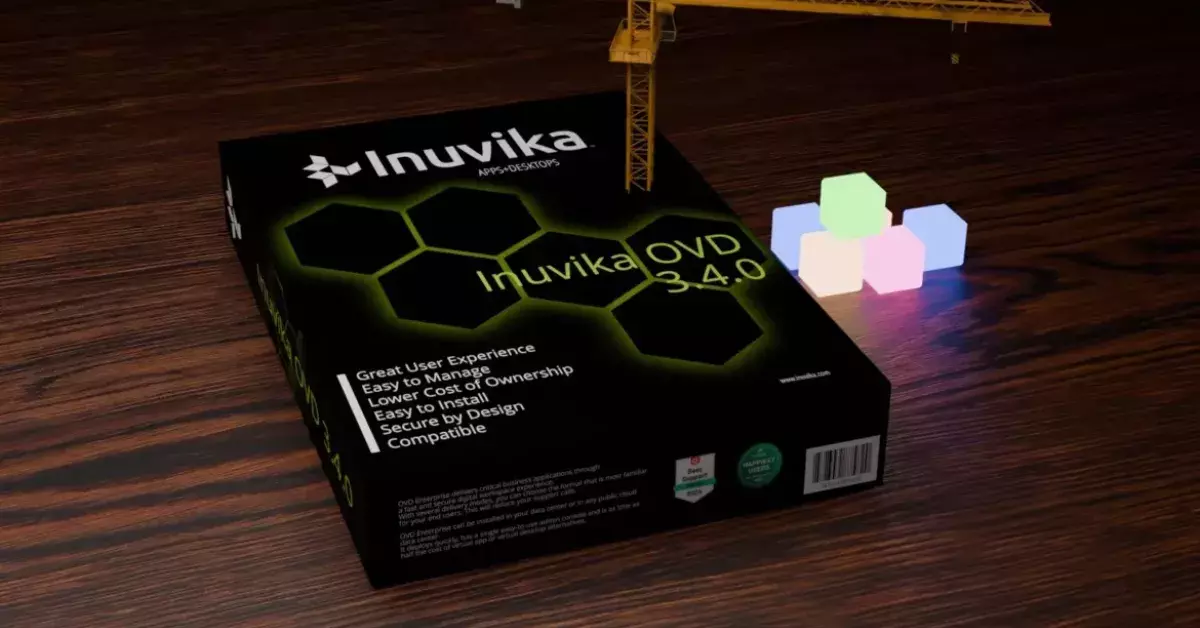How OVD Enterprise Works
Inuvika’s approach to app virtualization lets IT departments control access to apps and data, while enabling secure remote productivity. Unlike VDI alternatives or other desktop virtualization software, OVD Enterprise is built with the efficiencies of Linux. OVD Enterprise requires less infrastructure and fewer Microsoft licenses. You’ll avoid the complexity of virtual desktop alternatives while also reducing your overall cost of ownership.
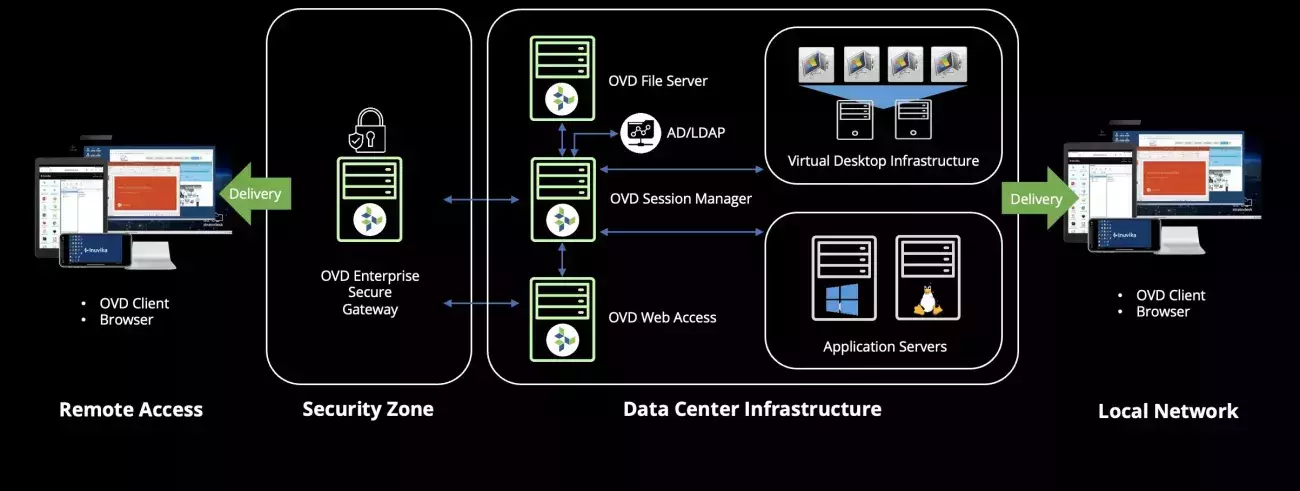
-
Users log into a secure session
When a user initiates a session, OVD combines user applications, user data, and processing of data together with a friendly Web portal or Windows/Linux desktop interface. The result is a secure virtual workspace that lives within the cloud data center and is accessed remotely through the Inuvika Enterprise Secure Gateway, or locally on the corporate LAN.
-
OVD delivers the workspace to users
Since the applications, data and processing of data never leave the data center, corporate data remains secure and users can instantly access their business-critical apps on any device, including HTML5 Web browsers.
-
Apps and data move into a secure cloud data center
All Windows and Linux application servers, along with file servers and the OVD Enterprise server farm, reside on multiple virtual machines within the safe confines of your private or public cloud data center.
-
Integration with backend infrastructure
OVD integrates with today’s leading IT infrastructure, including any LDAP or Microsoft AD service, external file storage, and any hypervisor. Deploying OVD in multi-tenant mode lets you connect to as many shared or dedicated backend system resources as you need.