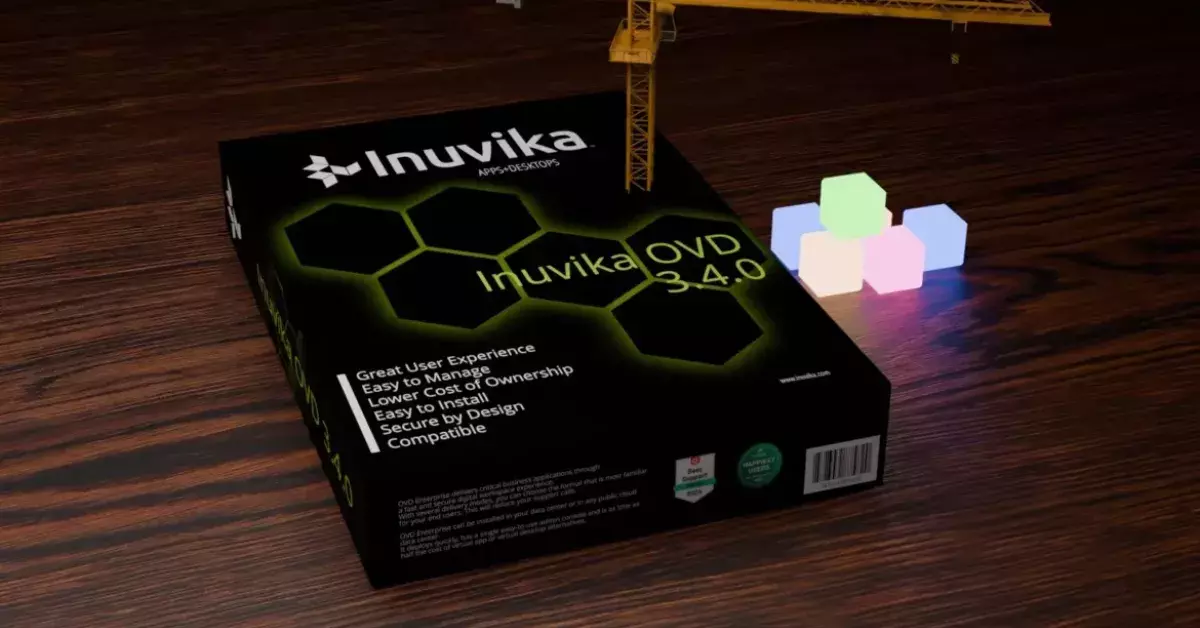What is Inuvika OVD Enterprise?
Inuvika OVD Enterprise is client virtualization software. Enables centralized management of client environments (applications, data) such as computers, smartphones, and tablets on the server side. In addition, the client OS is compatible with multiple platforms such as MacOS, Windows, Linux, Android, and ChromeOS. By providing only the minimum necessary functions on the client side, it is possible to prevent information leaks and create a highly secure remote virtual desktop environment.
Features at a glance
OVD Enterprise includes all the features you need for providing secure remote access to apps, desktops and data, without paying for the ones you don’t need. Your workforce can stay safely connected to their work no matter where they are, or which device they use.
How OVD Enterprise Works
Inuvika’s approach to app virtualization lets IT departments control access to apps and data, while enabling secure remote productivity. Unlike VDI alternatives or other desktop virtualization software, OVD Enterprise is built with the efficiencies of Linux. OVD Enterprise requires less infrastructure and fewer Microsoft licenses. You’ll avoid the complexity of virtual desktop alternatives while also reducing your overall cost of ownership.
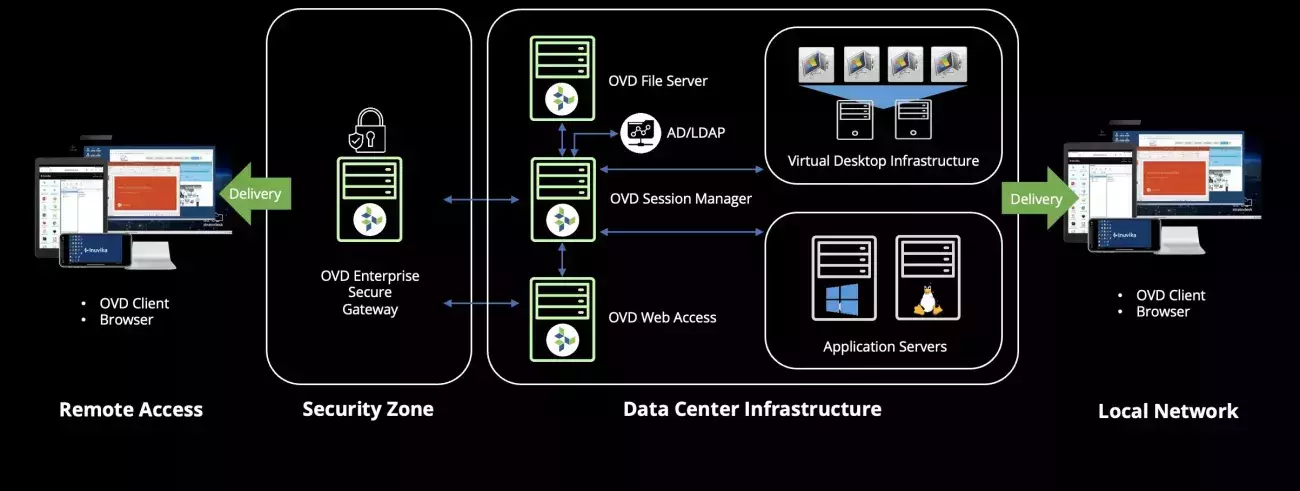
-
Users log into a secure session
When a user initiates a session, OVD combines user applications, user data, and processing of data together with a friendly Web portal or Windows/Linux desktop interface. The result is a secure virtual workspace that lives within the cloud data center and is accessed remotely through the Inuvika Enterprise Secure Gateway, or locally on the corporate LAN.
-
OVD delivers the workspace to users
Since the applications, data and processing of data never leave the data center, corporate data remains secure and users can instantly access their business-critical apps on any device, including HTML5 Web browsers.
-
Apps and data move into a secure cloud data center
All Windows and Linux application servers, along with file servers and the OVD Enterprise server farm, reside on multiple virtual machines within the safe confines of your private or public cloud data center.
-
Integration with backend infrastructure
OVD integrates with today’s leading IT infrastructure, including any LDAP or Microsoft AD service, external file storage, and any hypervisor. Deploying OVD in multi-tenant mode lets you connect to as many shared or dedicated backend system resources as you need.
Ready to Try OVD Enterprise?
Inuvika OVD Enterprise delivers a digital workplace solution that is fast, affordable, and easy to manage.
See for yourself.
Access a Free Trial and demo today.
- 画像
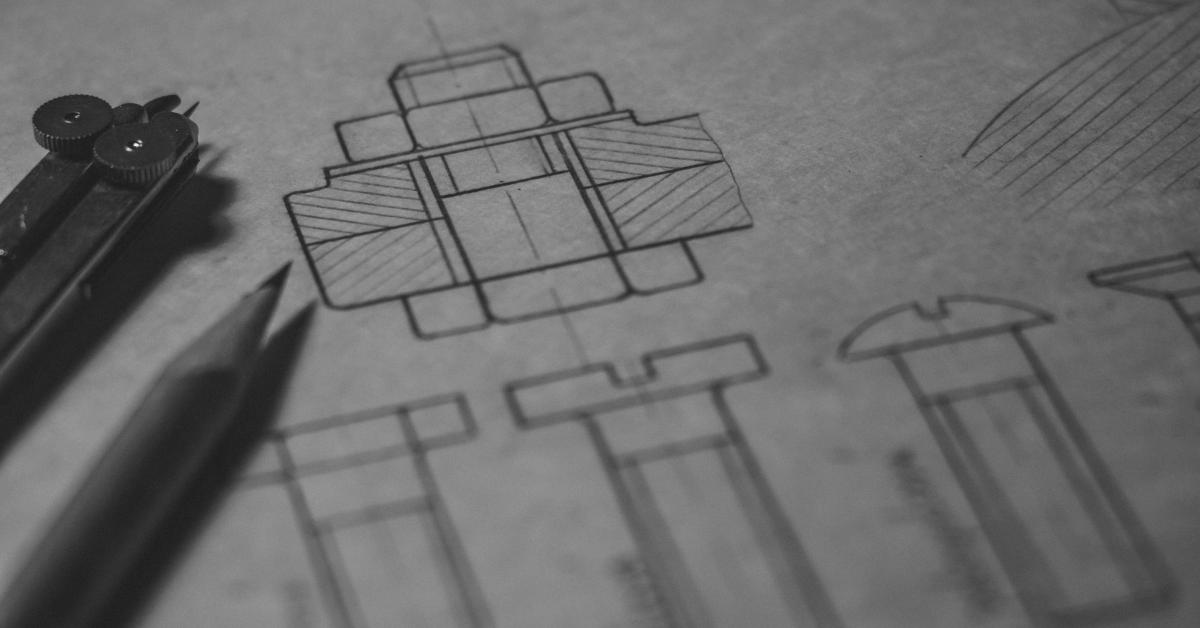
Virtual Desktop Client for Manufacturing
In the manufacturing industry, highly confidential design data and applications such as CAD/CAM are often handled, so ensuring security is important. Virtual desktops do not store applications or data on the user’s device, reducing the risk of malware or virus infection.
- 画像

Government with Virtual Desktop
Inuvika OVD Enterprise delivers apps and desktops securely to government workers in any location. Governments no longer need to continue the endless cycle of desktop replacements and can safely use thin clients or even BYOD with our zero-trust approach.
- 画像

Education with Virtual Desktop
Today’s education institutions are faced with a growing need to support remote learning and deliver programs in new, innovative ways. Easier access to information, along with seamless collaboration beyond the classroom, create new opportunities for instructors to teach, and students to learn.
- 画像

Healthcare with Virtual Desktop
Inuvika OVD Enterprise creates secure virtual workspace environments that connect health professionals to applications and patient information regardless of where they are or which device they use.
Minimum System Requirements
OVD Server Components |
OVD Session Manager (OSM) |
All of the following Operating Systems are supported:
RHEL 7.x and 8.x / Centos 7.x 64 bit Ubuntu 18.04 LTS server (Bionic Beaver) 64 bit Ubuntu 22.04 LTS server (Jammy Jellyfish) 64 bit Minimum hardware configuration: CPU: 2 Cores recommended as a minimum Memory: 4 GB recommended as a minimum Storage: 20 GB Network: 1 GB NIC (2 for failover) |
| OVD Application Server on Windows |
All of the following Operating Systems are supported:
Windows Server 2012 R2 (64 bit) with Remote Desktop Services (***Microsoft Extended Support contract required) Windows Server 2016 with Remote Desktop Services Windows Server 2019 with Remote Desktop Services Windows Server 2022 with Remote Desktop Services Windows 10 Desktop Image (One-to-One) Windows 11 Desktop Image (One-to-One) Windows 10 Multi User Image (Azure Only) Windows 11 Multi User Image (Azure Only) Minimum hardware configuration: CPU: 4 cores recommended as a minimum Memory: 8 GB recommended as a minimum Storage: 50+ GB. High speed disks with RAID-1 (15k rpm, SSDs or SAN disks) Network: 1 GB NIC |
|
| OVD Application Server on Linux |
All of the following Operating Systems are supported:
RHEL 7.x and 8.x / Centos 7.x 64 bit Ubuntu 18.04 LTS server (Bionic Beaver) 64 bit Ubuntu 22.04 LTS server (Jammy Jellyfish) 64 bit Minimum hardware configuration: CPU: 4 cores recommended as a minimum Memory: 8 GB recommended as a minimum Storage: 50+ GB. High speed disks with RAID-1 (15k rpm, SSDs or SAN disks) Network: 1 GB NIC |
|
| OVD Web Access (OWA) |
All of the following Operating Systems are supported:
RHEL 7.x and 8.x / Centos 7.x 64 bit Ubuntu 18.04 LTS server (Bionic Beaver) 64 bit Ubuntu 22.04 LTS server (Jammy Jellyfish) 64 bit Minimum hardware configuration: CPU: 2 cores recommended as a minimum Memory: 4 GB recommended as a minimum Storage: 20 GB Network: 1 GB NIC (2 for failover) |
|
| OVD File Server (OFS) |
All of the following Operating Systems are supported:
RHEL 7.x and 8.x / Centos 7.x 64 bit Ubuntu 18.04 LTS server (Bionic Beaver) 64 bit Ubuntu 22.04 LTS server (Jammy Jellyfish) 64 bit Minimum hardware configuration: CPU: 2 cores (4 cores recommended) Memory: 2 GB (4 GB recommended) Storage: 100+ GB. High speed disks with RAID-1 (15k rpm, SSDs or SAN disks) Network: 1 GB NIC |
|
| Enterprise Secure Gateway (ESG) |
All of the following Operating Systems are supported:
RHEL 7.x and 8.x / Centos 7.x 64 bit Ubuntu 18.04 LTS server (Bionic Beaver) 64 bit Ubuntu 22.04 LTS server (Jammy Jellyfish) 64 bit Minimum hardware configuration: CPU: 2 cores (4 cores recommended) Memory: 4 GB recommended as a minimum Storage: 20+ GB Network: 1 GB NIC |
|
Enterprise Mobile & Desktop Clients |
Desktop Client (EDC) |
Operating System:
Linux Desktop (x86 or AMD64) Apple OSX 10.11 and up (Intel) Windows 7, 8, 8.1 and 10, 11 (x86 or AMD64) Minimum hardware configuration: A CPU with 2 cores and a clock speed of 2.2 GHz or higher 1 GB RAM Disk space: 300 MB of free space |
|
Operating System:
Stratodesk NoTouch OS Minimum hardware configuration: Raspberry Pi 3B or later thin clients with ARM processors and 1GB RAM Thin client devices that use the Stratodesk NoTouch OS. Operating System: IGEL OS Minimum hardware configuration: x86/AMD64 compatible devices running IGEL OS and supported by iGel. |
||
| Smart Card Support | Smart cards may be used by published applications to provide additional authentication functionality within an OVD session. Support for smart cards is provided for Windows OAS servers only. The EDC works with PC/SC or PC/SC Lite smart card readers. You must install the required driver to support the type of smart card in use from one of several open-source or commercial third-party providers. Compatible smart cards devices are supported on Windows, Ubuntu and macOS clients running the EDC. | |
| Multimedia |
Video support:
The EDC supports the RemoteFX Adaptive Graphics and RemoteFX Progressive Codec, AVC444/AVC444v2 and RemoteFX for WAN (TCP only) on Windows Application Servers. Video and audio synchronization is supported on Windows clients. Audio support: The EDC also supports audio in using the built-in microphone or microphones connected using the audio input or usb when connected to Windows Application Servers. The EDC supports audio out on Linux and Windows Application servers. The EDC supports the PCM and ADPCM audio codecs. |
|
| Mobile Client (EMC) |
EMC clients are provided for Android, Chromebook*, and iOS devices. The EMC client can only be used in desktop mode. The EMC is available on Google Play for Android and the Apple Store for iOS.
Operating System: iOS 13.0 and higher Android 5 and higher ChromeOS v61 and higher* |
|
Web Access Client |
Windows |
Firefox - latest version
Chrome - latest version |
| macOS |
Firefox - latest version
Chrome - latest version Safari - latest version |
|
| Linux |
Firefox - latest version
Chrome - latest version |