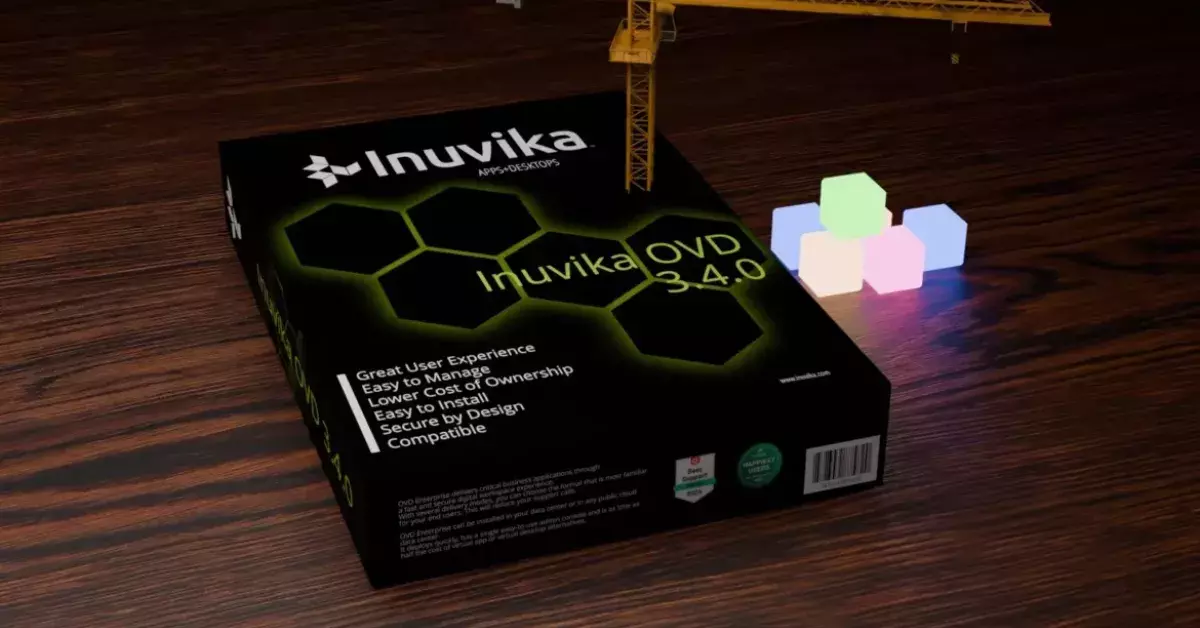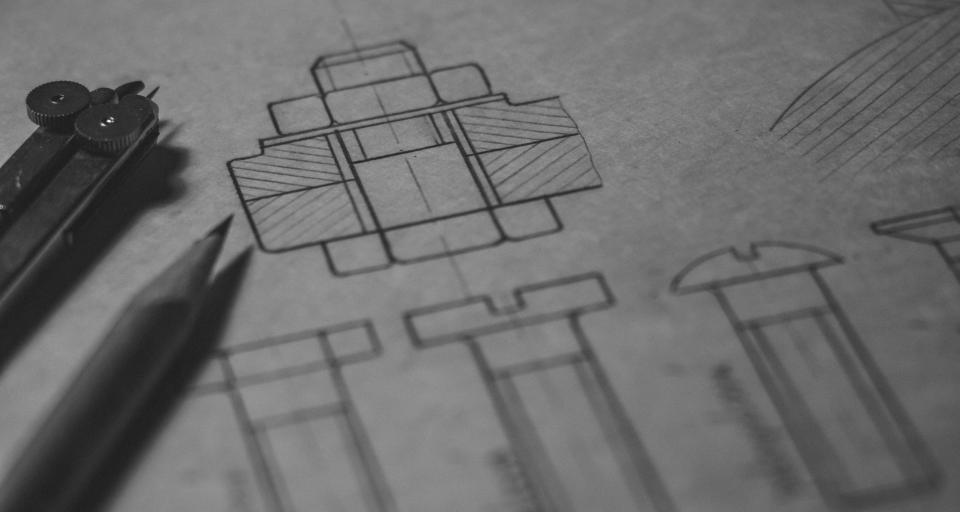
In the manufacturing industry, highly confidential design data and applications such as CAD/CAM are often handled, so ensuring security is important. Virtual desktops do not store applications or data on the user’s device, reducing the risk of malware or virus infection. Additionally, by restricting virtual desktop access rights, you can reduce the risk of information leakage.
Production management and research and development in factories and research institutes
In the manufacturing industry, it is common for factories and laboratories to use high-performance applications and data for tasks such as production management and research and development. By utilizing virtual desktops, these tasks can be performed more safely and efficiently.
For example, production management in a factory may use applications that control manufacturing equipment or analyze production data. By utilizing virtual desktops, these applications can be used on all terminals within the factory. Additionally, since there is no need to install applications on the device, the risk of malware and virus infection can be reduced.
In addition, research and development at laboratories sometimes uses high-performance applications such as CAD and CAE. By utilizing virtual desktops, researchers can use these applications without having to install them on their terminals. Additionally, you can easily update applications and apply security patches.
Work from home or on business trips
In the manufacturing industry, virtual desktops are also used for telecommuting and business travel. By using virtual desktops, you can continue working in the same environment as at your office, even when working from home or traveling on business.
For example, sales representatives may use internal systems for business such as business negotiations with customers and the creation of quotations. By using virtual desktops, you can access internal systems and perform work even when working from home. Additionally, you can continue working in the same environment as at your office, even when you are on a business trip.
Education and training

The manufacturing industry also uses virtual desktops for education and training. By using virtual desktops, you can conduct education and training safely and efficiently without having to prepare a real machine.
For example, for training on how to operate manufacturing machines, the machine’s operation screen can be displayed on a virtual desktop and students can learn how to operate it. In addition, virtual desktops are used in training for new employees to learn how to operate internal systems and gain knowledge about manufacturing.
Reduce costs
Virtual desktops do not require applications or data to be installed on users’ devices, reducing device initial and maintenance costs. In addition, by using virtual desktops as a cloud service, you can achieve significant cost reductions compared to conventional on-premises virtual desktops.