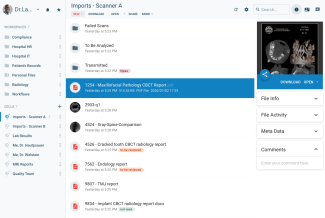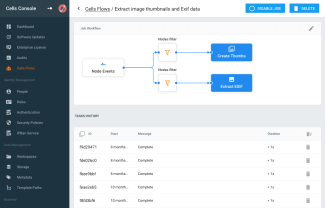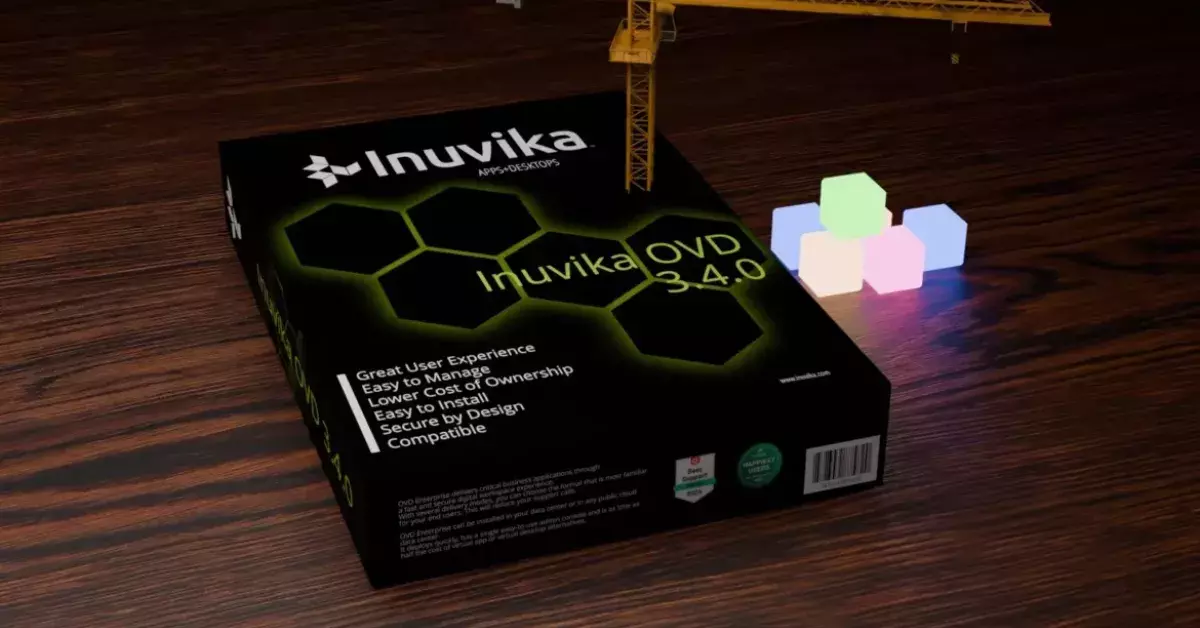Use Pydio as the cornerstone for file-sharing and collaboration in your existing workflow. Healthcare organizations need to centralize, secure, and manage patient data (test results, radiography images, lab protocols, etc…). With Pydio you can directly upload data from your medical devices and create automated workflows for posting and exchanging that data.
Create Your Own Branded Filesharing Platform
Install Pydio on your own server and customize Pydio to your brand. With your branded sharing platform you can invite people to “share.yourcompany.com” with your own logos and welcome messages.
Pydio’s unique “Cells” approach makes it easy to organise and classify your data: you can create one workspace per project, and/or one workspace per client, according to your needs and to the specificities of the projects.
Use metadata to tag any files with keywords to help you keep track of your data, share comments, and share annotations with other users.
Keep Your Data Safe
Install Pydio in a firewalled environment with direct access restricted to internal users. Your data stays on your storage, and is managed by you, and only you.
Your data is encrypted at rest and your exchanges are protected with Secure Sockets Layer (SSL) and Transport Layer Security (TLS) protocols.
Protect your server when creating public share links, by setting passwords or automatic expiration based on date or number of downloads.
Simplify Your Workflows With Pydio
Forget about fastidious tasks, like printing and scanning medical files. You can rely on our ready-to-use clients and SDKs to automatically upload new documents to Pydio. Our RESTful API can even provide further automation capabilities.
Implement workflows to perform tasks on documents during processing. Pydio modular architecture allows us to rapidly implement new readers for specific formats (on-demand developments).
Healthcare employees often work outside the office. With Pydio mobile apps, they have online and offline access to their files, while our Sync Client enables automatic downloads of new documents on the target system.
Tailor Access and Track User Activity
Allow patients to access their data on an individual basis - Set access rights on your terms. Set a time-limit for shares, protect sensitive documents access with passwords, etc…
Get detailed and customizable activity reports to know exactly who accesses what and when.
Monitor file usage and history for specific sensitive data, with email notifications and alerts.