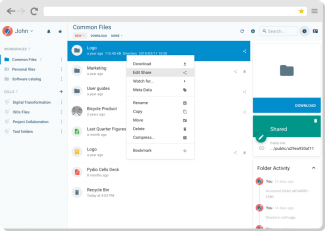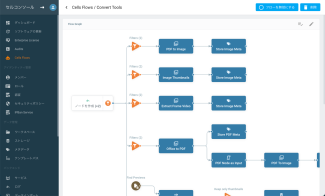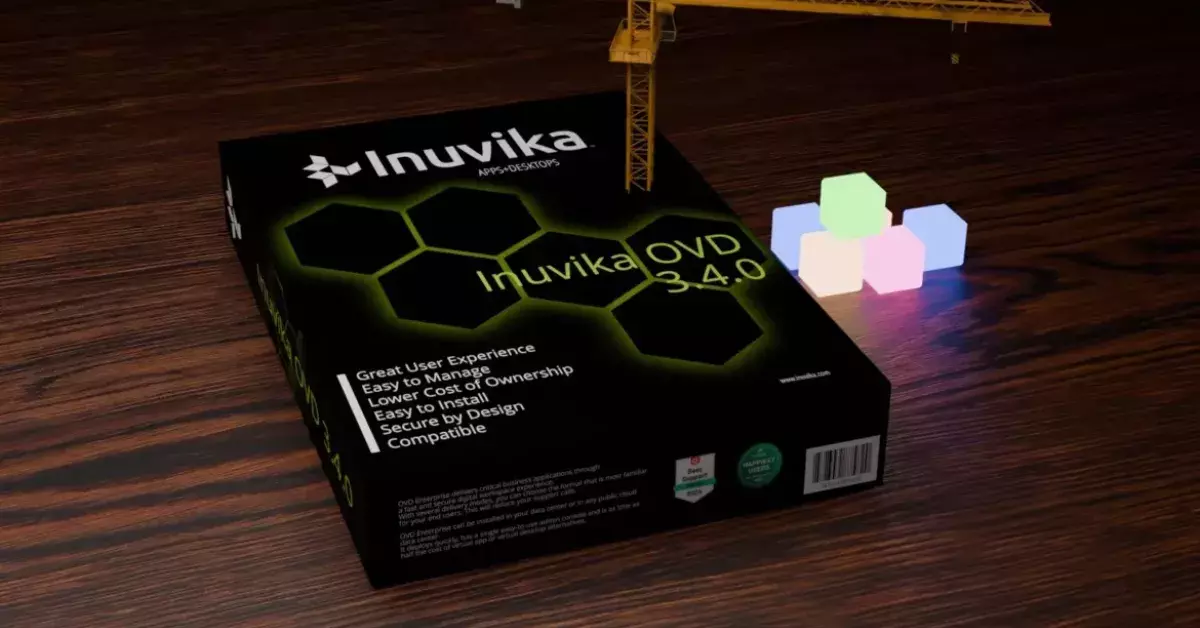Pydio Gives Your Teams the Tools They Need
In today’s work-from-home world, document sharing and collaboration are at the very core of your teams’ workday.
You absolutely need a platform that enables your teams to harness their ideas and creativity, not something that creates roadblocks and holds them back.
Pydio is that platform. With centralized access, zero-learning curve, fast file sharing, and real-time collaboration, Pydio lets your teams work together to reach their goals without creating security risks.
User-focused UI
Pydio’s web interface and mobile app are easy and intuitive for users who’ve used any of the modern SaaS-based platforms.
Pydio’s user interface (UI) is based on Google’s Material Design language, which has become a design standard used by thousands of modern apps - making Pydio easier to understand for new users.
Your Pydio platform is a customer and partner-facing communication tool. White-labeled your interface to add your logo, change colors, select new buttons to reflect your organization’s brand identity.
Real-time Messaging
Cut down on confusing emails chains, side channels, and third-party DMs with Pydio’s built-in chatrooms (one per Cell).
Build your own team chatrooms around projects or documents in just a couple of clicks.
Connect your remote teams into one communications space to improve collaboration and productivity.
Directly add new documents to existing rooms or invite colleagues to join a discussion around a specific document.
Next-Generation File Sharing
Organize your content the way you want, the way that works best for you and your team.
Upload, download, and share massive files or folders (up to 5TB) using our multipart protocol to speed up the transfer.
Share documents seamlessly and securely with people inside and outside your company, using public links or Cells.
Protect public links with passwords, expiration dates, limited downloads, and other advanced security measures.
Collaborate Securely Any Time, Any Place
Work with colleagues, partners, and clients in real-time. Edit, save, make changes, and leave comments all without leaving Pydio.
Each file or folder has its own comment feed for centralized access. Get alerted when something happens, annotate online images and videos.
Keep track of file revisions with Pydio’s versioning tool. Define your own versioning policy. Even restore previous versions of your files.
Streamline Repetitive Tasks with Cells Flows
Did you run the backup this week? Have you purged all the old files recently? Have you reviewed all the incoming files?
Pydio Cells Flows is a powerful new tool that lets you assemble customizable components via a drag and drop interface to automate repetitive, time-consuming tasks that are a drag on productivity and your bottom line.